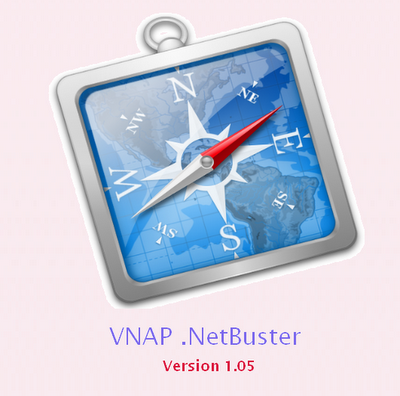
What is VNAP NetBuster 1.05 :
VNAP NetBuster 1.5 is a web browser with Url Handler Based on Microsoft Dot Net 4 Framework which can be used for free internet by applying suitable tricks.
How to install VNAP .NetBuster :
1. First of All.... Download DotNet 4 From:
http://download.microsoft.com/download/9/5/A/95A9616B-7A37-4AF6-BC36-D6EA96C8DAAE/dotNetFx40_Full_x86_x64.exe
2. Install DotNet 4 and restart computer.
3. Now Click and Download
4. That's it, run VNAP .NetBuster
http://download.microsoft.com/download/9/5/A/95A9616B-7A37-4AF6-BC36-D6EA96C8DAAE/dotNetFx40_Full_x86_x64.exe
2. Install DotNet 4 and restart computer.
3. Now Click and Download
Opening Links in New Tab :
On Right Clicking on Link You Get Option "Open in New Window" that it self is for Open link in New Tab (It's internet explorer default function).
For that You Must have "Popup Blocker Turned Off" otherwise this fuction will not work.




No comments:
Post a Comment